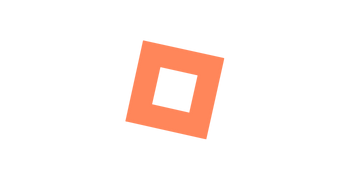Learn How to Automate Your Email, Social Media, and Content Creation with AI and Automation
In this comprehensive guide, I’ll walk you through practical steps to automate your email management, social media posting, thumbnail creation, and even web chat support—all powered by AI technologies like Google Gemini, OpenAI GPT, and automation tools like n8n. Whether you're a business owner, marketer, or content creator, learn how to harness AI to work smarter, not harder.
Step 1: Learn How to Automate Your Email Management with AI
Managing hundreds of emails daily can be a daunting task. Sorting through unread messages, prioritizing important ones, and drafting responses can consume a significant chunk of your time. Imagine having an AI assistant that automatically categorizes incoming emails, drafts replies for approval, and helps you stay on top of your inbox effortlessly.
Here’s how you can set up such an automation:
Use an Automation Tool like n8n: n8n is an open-source automation platform that you can host yourself for as low as $6 a month. I personally run my own instance on my server, allowing me full control and customization.
Email Categorization: Every incoming email is automatically tagged into categories such as promotions, social messages, personal emails, sales inquiries, recruitment, receipts, and miscellaneous. This classification is powered by AI models like Google Gemini, which analyze the content to assign the correct label.
Draft Response Generation: For emails tagged as personal or sales-related, the AI drafts a response and saves it as a draft in your inbox. You can then review, modify if needed, and send it yourself, ensuring you maintain control over the communication.
This setup drastically reduces the time spent on managing emails and ensures you never miss an important message or delay your response.
Step 2: Learn How to Automate Your Social Media Planning and Posting
Consistent social media presence is crucial for brand growth, but manually posting across multiple platforms can be tedious and error-prone. Automating your social media marketing allows you to schedule content, publish simultaneously across channels, and maintain a steady flow of posts without daily effort.
Here’s how you can automate your social media workflow:
Choose a Social Media Planner: Tools like GoHighLevel offer integrated social media planners that support multiple platforms such as Facebook, Instagram, LinkedIn, and TikTok. LinkedIn and Facebook pages work seamlessly, although Facebook groups and X (formerly Twitter) have limitations due to API restrictions.
Multi-Channel Posting: With the planner, you can create a single post and select which channels to publish it on—whether all at once or selectively.
Content Creation Assistance: Use built-in AI (like ChatGPT) to generate your post content. For example, you can input keywords like “advantages of multifamily vs single-family real estate” and receive multiple professional variations of your post.
Add Visuals with Ease: Enhance posts by adding images from integrated media libraries such as Unsplash or generate images using AI tools directly within the platform.
Schedule Posts Ahead of Time: Set posts to go live at optimal times, such as early mornings or evenings, to maximize engagement. You can even schedule content months in advance, freeing you from the daily grind of posting.
This method ensures your social media channels remain active and engaging without demanding constant manual input.
Step 3: Learn How to Automate Thumbnail Creation for Your Content
Creating eye-catching thumbnails for blog posts, newsletters, or videos is essential to attract attention but can be time-consuming. AI-powered automation can generate professional thumbnails based solely on your content title or topic.
Here’s how you can automate thumbnail creation:
Integrate AI Tools via API: Connect OpenAI GPT or similar models through APIs within your automation platform (such as n8n) to create custom thumbnails.
Simple Command Input: Just type the blog post title or topic, for example, “Abundance Mindset,” and trigger the automation.
Receive Ready-to-Use Thumbnails: Within about 30 seconds, the AI generates a thumbnail image that you can download and use immediately, eliminating the need for manual design work in Canva or Photoshop.
Customization Options: While you can specify styles, colors, or branding elements, even a simple prompt without detailed instructions produces high-quality results suitable for professional use.
This automation saves time and ensures your content always has compelling visuals to boost engagement.
Step 4: Learn How to Automate Complete Social Media Posting with AI Approval
Taking automation a step further, you can set up a system where you only provide the topic, and AI handles content creation, image generation, and scheduling posts across your social media channels. However, keeping a “human in the loop” is essential to maintain quality and brand consistency.
Here’s a breakdown of this advanced automation:
Topic Input: You start by providing a simple topic name.
AI Content Generation: The system uses OpenAI to create the post text and generates an accompanying image.
Approval via Messaging Apps: The draft post and image are sent to you via Telegram (or a similar chat app) for review.
Human Review and Approval: You check the content, make edits if necessary, and approve it with a simple command.
Automated Posting: Once approved, the system posts the content to your connected social media accounts automatically.
This approach combines the efficiency of AI with the control of human oversight, preventing errors, hallucinations, or off-brand posts from going live.
Step 5: Learn How to Use AI for Multilingual Video Content to Attract Global Audiences
Expanding your reach to international audiences is easier than ever with AI-powered video translation and dubbing. By using AI, you can create videos that appear native to different languages, complete with lip-sync and voice cloning.
Here’s how this works:
Record Your Video in English: Start with your original video content.
Feed to AI Translation Software: AI translates your speech into the target language (e.g., Mandarin or Spanish).
Lip Movement Synchronization: The AI adjusts your lip movements to perfectly match the translated audio, creating a natural appearance.
Voice Cloning: Your voice is cloned and regenerated in the target language, maintaining consistency and authenticity.
Output Multilingual Videos: The final videos look and sound like you are speaking the language fluently, ideal for engaging foreign investors or customers.
This technology breaks down language barriers and helps you connect with global markets more effectively.
Step 6: Learn How to Use AI Chatbots and AI Receptionists to Enhance Customer Interaction
Providing 24/7 customer support is now possible with AI chatbots and AI receptionists that interact naturally with users. These AI agents can answer FAQs, handle inquiries, and even respond to phone calls, improving customer experience and reducing staffing costs.
Implementation tips:
Website AI Chatbots: Embed AI-powered chat buttons on your website to answer common questions instantly. For example, for real estate deals, the chatbot can provide information on returns, deadlines, or webinars.
AI Receptionists: Set up AI voice agents to answer business calls for your companies. They can handle routine queries with natural speech patterns and disclose their AI nature upfront for transparency.
Continuous Learning: Train your AI with specific business data to improve accuracy and relevance.
This automation enhances customer engagement while freeing up human resources for more complex tasks.
Step 7: Learn How to Instantly Enhance Presentations Using AI Slide Design Tools
Creating professional presentations can be time-consuming, especially when you want to improve slide design and content quality. AI tools like gamma.app allow you to upload your existing PowerPoint files and transform them automatically into polished, visually appealing presentations.
How to use AI for presentation enhancement:
Upload Your PowerPoint File: The AI processes your slides and confirms content accuracy with you.
Select a Theme: Choose from hundreds of AI-generated themes to match your brand or style.
Automatic Slide Design: AI rebuilds the slides with improved layouts, graphics, and even fetches relevant internet information to enrich your content.
Review and Edit: After the transformation, you can fine-tune the slides as needed, but most content is ready to use immediately.
This tool saved me valuable time when preparing presentations for investor conferences and webinars, allowing me to focus on delivering the message rather than designing slides.
Frequently Asked Questions (FAQ)
Q1: Can I use free versions of these AI automation tools?
Some tools offer free versions, but advanced features like API integration and unlimited usage typically require paid plans. For instance, I use paid versions for reliable API access and higher automation limits.
Q2: How secure is hosting my own automation tool like n8n?
Hosting n8n on your own server gives you full control over data security. Ensure you follow best practices for server security, use HTTPS, and keep your software updated to protect your data.
Q3: Are there limitations on which social media platforms can be automated?
Yes. Platforms like Facebook groups and X (formerly Twitter) restrict API access, limiting automation capabilities. However, most business pages on Facebook, Instagram, LinkedIn, and TikTok support automation well.
Q4: How do I maintain brand consistency when automating content?
Always include a human approval step before publishing AI-generated content. This ensures the messaging aligns with your brand voice and avoids errors or inappropriate content.
Q5: Can AI generate content in multiple languages?
Absolutely. AI can translate and generate content in virtually any language, including voice and video dubbing with lip-sync, enabling you to reach global audiences effectively.
Q6: What if AI-generated content isn’t perfect?
AI outputs may occasionally need human editing. Use automation as a time-saver, but always review content before publishing to ensure accuracy and quality.
Conclusion
Learning how to automate your email management, social media marketing, content creation, and customer interactions with AI and automation tools can transform your workflow. By leveraging platforms like n8n, Google Gemini, OpenAI GPT, and gamma.app, you can save countless hours, maintain professional quality, and expand your global reach—all while keeping a human touch to ensure brand integrity.
Start small by automating one area, such as email sorting or social media scheduling, and gradually build a fully integrated AI-powered system that lets you focus on what truly matters—growing your business and engaging your audience.
Watch Full Video Here:
Ready For A
New Way To Raise Capital?
© Copyright 2025. REIDOC Agency. All rights reserved.