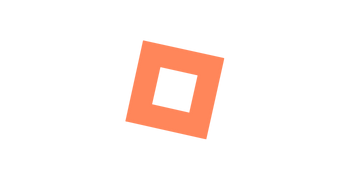How to Use ChatGPT to Create Marketing Materials for Your Deals
In today's fast-paced world, leveraging technology for marketing is essential. One powerful tool that can streamline your marketing efforts is ChatGPT. This blog will guide you step-by-step on how to use ChatGPT to create effective marketing materials for any deal you have, without needing a paid version. Whether you’re a seasoned marketer or just getting started, this guide will provide you with the insights you need.
Setting Up Your ChatGPT Account
First things first, you need to have access to ChatGPT. You can easily create an account on their website. The free version offers ample features to get you started, but if you want to explore more advanced options, consider upgrading. Once you’re logged in, familiarize yourself with the interface and the key features, especially the ability to create projects.
Creating a Custom GPT
For efficiency, you can create a custom GPT tailored to your specific marketing needs. This process is straightforward. You can name it something relevant, like "New Deal Marketing." This way, you won’t have to input prompts every time you want to create marketing materials.

Initiating the Marketing Material Creation
Once your custom GPT is set up, you can click on the option to create marketing materials for your new deal. ChatGPT will prompt you for necessary details. Here’s a list of information you might need to provide:
Deal overview
Financial highlights
Tax benefits
Previous success stories
Key features and uniqueness of the deal
Deadlines and timelines
Target Audience

Uploading Necessary Documents
You may have existing documents that can help ChatGPT generate tailored content. Upload any relevant investor decks or property overviews. For instance, if you have an investor deck from a previous deal, upload that. ChatGPT will analyze these documents to extract key information.

Tailoring the Message for Your Audience
It’s crucial to specify your target audience. For example, if you’re targeting doctors interested in real estate investment, mention that. ChatGPT will adjust its responses based on this information to ensure the marketing materials are relevant and engaging.

Reviewing Key Deal Highlights
After uploading your documents, ChatGPT will highlight the key aspects of your deal. This is vital because it helps you understand what marketing materials to create. Typically, you can expect it to suggest:
Email sequences
Webinar reminder emails
Social media posts
Teaser emails
Blog posts
LinkedIn event descriptions
Ads for Facebook and LinkedIn

Crafting Your Marketing Emails
When sending out emails, each should focus on a specific theme. For instance, one email can highlight financial returns, while another can focus on tax benefits. This approach keeps your audience engaged and encourages them to take action, such as signing up for a webinar.
Setting Up Webinar Reminders
Once people register for your webinar, it’s essential to send them reminder emails. This can significantly increase attendance rates. Make sure these emails are concise and contain a clear call to action.
Utilizing Social Media Posts
Social media is a powerful tool for promoting your deal. Create engaging posts for platforms like LinkedIn and Facebook. Tailor these posts to resonate with your target audience. For example, if your audience consists of busy doctors, make sure the content reflects their interests and constraints.
Writing Blog Posts for Better Engagement
Consider writing blog posts that explain the benefits of your investment. This is an excellent way to engage your audience and encourage them to register for your webinar. If you have a LinkedIn newsletter, leverage that to reach your subscribers effectively.
Creating LinkedIn Events
Creating a LinkedIn event for your webinar can enhance visibility. Invite people through LinkedIn, and the platform will send reminders to those who sign up, providing additional promotion for your event.
If you also plan to run ads, ChatGPT can assist you in crafting compelling ad copy for both Facebook and LinkedIn. This will help you reach a wider audience and generate more leads for your deal.
Reviewing and Finalizing Your Materials
After generating all necessary materials, review them carefully. Ensure that each piece aligns with your marketing strategy and effectively communicates your message. ChatGPT allows you to request revisions if needed.
Automating Your Marketing Sequence
Once everything is ready, automate your email sequences. This means setting up triggers for when to send out invitations and reminders based on user interactions, such as registration for your webinar. This saves time and keeps your audience engaged.
Frequently Asked Questions
What if I don’t have previous documents to upload?
No problem! You can still provide essential details about your deal directly into ChatGPT, and it will help you generate materials based on that information.
Can I use ChatGPT for other types of marketing materials?
Absolutely! ChatGPT can assist in creating various marketing materials, including brochures, flyers, and even press releases.
Is the free version of ChatGPT sufficient for my needs?
Yes, the free version provides many features that are adequate for creating marketing materials. However, if you require advanced features or more customization options, consider upgrading.
How do I ensure my emails are effective?
Keep your emails concise, focus on a single theme, and always include a clear call to action. Engaging subject lines also help improve open rates.
Can I track the performance of my marketing materials?
Yes! Use analytics tools to track the performance of your emails and social media posts. This will help you understand what works and refine your marketing strategy.
By following these steps, you can effectively utilize ChatGPT to create compelling marketing materials that resonate with your audience and drive engagement. Embrace the technology, and watch your marketing efforts flourish!
Watch Full Video Here:
Ready For A
New Way To Raise Capital?
© Copyright 2025. REIDOC Agency. All rights reserved.