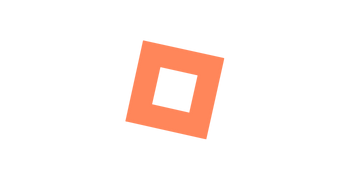How to Automate Investor Call Booking
Today, we’re diving into a crucial topic for anyone looking to streamline their investment communication: booking investor calls in an automated way. This process not only saves time but also enhances professionalism and ensures better attendance rates. Let's break down the steps you need to take to set this up effectively.
Step 1: Understanding the Problem
When you lack a proper system, booking appointments can turn into a frustrating back-and-forth process. You might find yourself texting or emailing to find a time, only to have the other person not show up. This is not only time-consuming but can be disheartening as well.
A well-known tool like Calendly has been helpful in the past, but we now have a more advanced system at our disposal. It's time to leverage this to save time and ensure that only serious leads make it through to the booking stage.
Step 2: Setting Up Your Calendar
The first step in creating an automated booking system is to set up your calendar. You can create multiple calendars based on your needs—whether it’s for one-on-one investor calls, coaching sessions, or team meetings. Each calendar can serve a unique purpose, which is essential for managing different types of interactions.
Creating a Round Robin Calendar
I recommend starting with a Round Robin calendar for discovery calls. This allows you to distribute calls among multiple team members, making the process more efficient. Here's how to create one:
Choose the type of calendar: Round Robin, Personal Booking, Class Booking, etc.
Set the duration of the calls. I suggest a 20-minute slot for initial investor calls. This keeps the conversation focused and efficient.
Step 3: Customizing Your Calendar
To make your calendar look professional, add your company logo and a brief description of the purpose of the meeting. This is crucial for establishing credibility. Additionally, you can set the meeting location—whether it's a Zoom call, Google Meet, or a physical address.
For example, you might say, “Meet with our CEO to discuss your investment goals.” This gives the invitee a clear understanding of what to expect.
Step 4: Setting Availability
Next, set your availability. Consider blocking off days and times when you won’t be available. If you work on weekends or have specific meeting hours, make sure to reflect that in your calendar settings.
Here’s a tip: sync your personal calendar to avoid double bookings. If you have a birthday or holiday, block those out so they don’t interfere with your appointments.
Step 5: Automating Notifications
Automation is key to ensuring that both you and the clients stay informed. Set up notifications for yourself and your clients. This could include SMS reminders, email confirmations, and calendar invites. Automating these notifications significantly increases the chances that your clients will show up.
For instance, you might want to send an SMS reminder 48 hours before the appointment, asking them to confirm their attendance.
Step 6: Handling Rescheduling and Cancellations
Allowing clients to reschedule or cancel their appointments is important. Make sure they receive links in their confirmation emails that allow them to do this easily. This not only reduces no-shows but also keeps your calendar organized.
Step 7: Tagging and Automation
Once a client books an appointment, they should be tagged in your system as a new lead. This tagging can trigger a drip campaign, which sends them follow-up content or information about your services. This is a great way to nurture leads without having to manually follow up.
Step 8: Tracking Your Leads
Using a pipeline to track where each lead is in the process is essential. You can create simple pipelines where leads are categorized as new, showed, or no-show. This allows you to analyze your performance and improve your approach over time.
Step 9: Review and Optimize
Finally, regularly review your calendar and automation settings. If you find that you’re receiving too many notifications or not enough, adjust accordingly. The goal is to ensure that your system works smoothly and efficiently for both you and your clients.
Frequently Asked Questions
What if I have multiple team members?
You can create separate calendars for each team member or use a Round Robin system to distribute calls among them.
How can I increase the show rate for calls?
Send reminders via SMS and email, and consider asking clients to confirm their attendance with a simple “yes” reply.
Is it necessary to integrate with Zoom or Google Meet?
While not mandatory, integrating with these tools can simplify the process and make it easier for clients to join meetings.
Can I customize the form clients fill out when booking?
Yes, you can add additional fields to capture more information about your clients, such as whether they are accredited investors.
What happens if a client doesn't show up?
You can track no-shows in your pipeline and adjust your follow-up strategies based on this data.
By following these steps, you’ll create a seamless and professional system for booking investor calls. This not only saves you time but also enhances the overall experience for your clients. Start automating your investor calls today!
Watch Full Video Here:
Ready For A
New Way To Raise Capital?
© Copyright 2025. REIDOC Agency. All rights reserved.